How To Use Your Guest List
Bridebook’s Guest List tool will help you keep all guests, invitations, RSVPs and any guest information tidy, so you can manage everything in one place.
Two blank guest lists will await you and your partner, ready to be filled with your guests' names. Edit the details of each guest by clicking their name, where you can keep a record of all their plus-ones, dietary preferences, and more.

Here's a breakdown of our Guest List tool:
How do I add guests?
Open the Guest List, and enter the names into the "Add guest’s name" box.
How do I remove guests?
Click on the guest, scroll, and select 'Delete guest'.


How do I add another list?
Should you need a new list, click "Add a category" to create a new guest category.

How do I add plus-ones?
Add '&' between guest names to to link them as a couple or family. E.g. Peter & Rosie
What are day and evening guests?
Day guests attend the full celebration (from the ceremony and wedding breakfast, right through to the evening celebrations), while evening guests turn up around 7pm for the big party only. A moon icon marks the evening guests on your Guest List.How do I export my guest list?
On your desktop, the "Export" button is at the very top of your list.

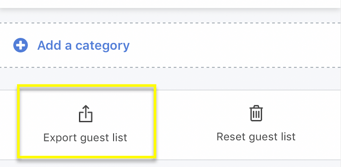
How do I reset my guest list?
To reset your Guest List, scroll to the very bottom, and click the button there.
I accidentally deleted a guest/my list, how do I get them back?
Head over to our Support Tab to let us know the issue, and our team will work their magic to restore your vanished guests or list.