How Do I Add My Partner to My Account?
If you've skipped the step of adding your fiancé to your Bridebook, it's easy to fix!
Head to the 'Planning' tab at the top of the page. Scroll down to Go to 'Plan with your partner'.
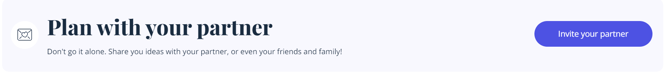
Click ''Invite your partner", write your fiancé's name and select "Invite". Your unique invite link becomes the golden ticket to your shared wedding planning adventure.
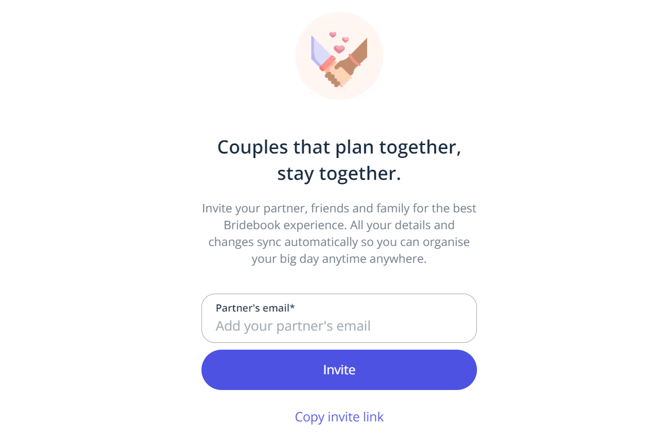
Your partner will receive an invitation, and can then create their account, and just like that, you're both in sync for the ultimate planning duet. And the magic doesn't end there – you can continue to manage collaborators in your settings under 'Manage collaborators' ✨.
If the email address doesn't seem to be working, not to worry! You can select 'Copy Invite Link' and send it to them directly!