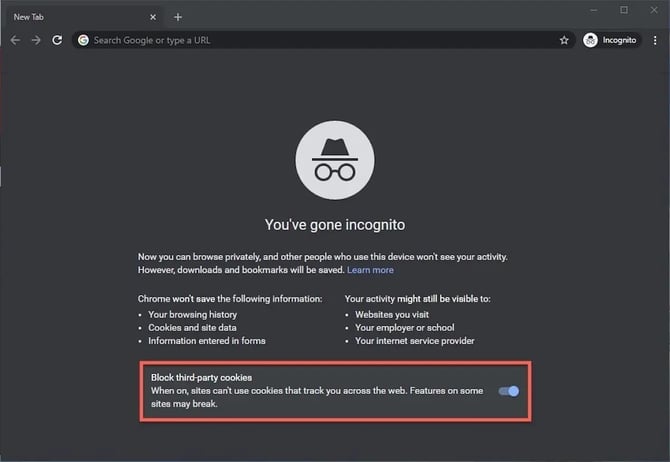Google Chrome's Incognito Mode
Encountering a few errors when using Bridebook? Fear not – try the Chrome browser in Incognito Mode!
Chrome is the chosen companion for Bridebook. Its compatibility dances in harmony with our enchanting platform, making it your trusty sidekick.
Use Incognito Mode to sweep away any lingering cookies or cache that may be stopping your browsing.
- Open Chrome
- Click the menu (three dots in the top-right corner)
- Select New Incognito Window
- Paste the URL you wish to access
If your Bridebook page is still hiding, head to our Support tab. Share your issue, and our little helpers will work out a solution just for you! 💫 🚀